Sunsetting Google Analytics: what you need to know before July 1st
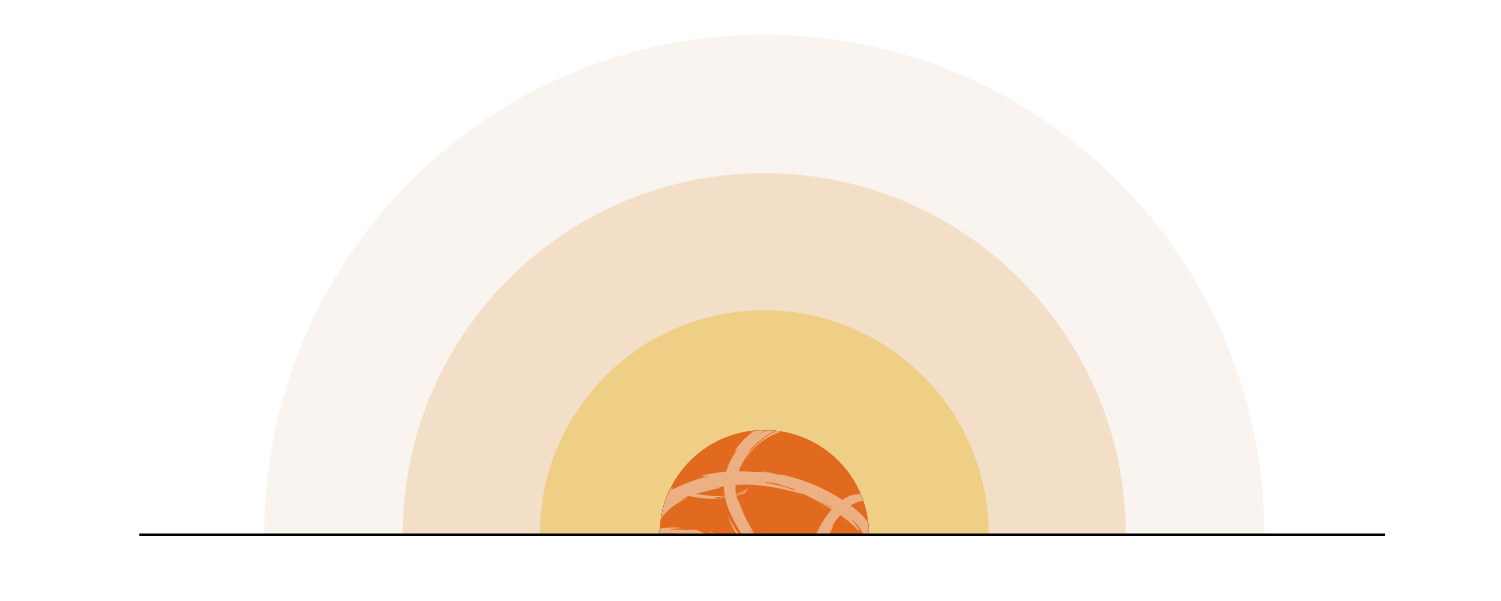
Over the past few years Google has been migrating customers from Universal Analytics (GA3) to their newly designed platform, GA4. While Universal Analytics stopped collecting data a year ago, another key deadline is fast approaching – all historic data will disappear July 1st 2024.
Here’s what you need to know about the switch, and how you can make sure your data isn’t lost.
What the switch means
The new GA4 platform offers improvements in three key areas:
- Granularity – it uses event data to give customers more insight about users who visit their website(s).
- Integration – GA4 offers both app and web-based performance in one location with x-device analysis.
- Compliance – it gives more control over web consent and usage of personal data.
The switch created a stir among Google Analytics customers, who responded with mixed emotions regarding the new platform. The redesign forced an entire rebuild of the Analytics tracking code, which needs to be heavily adapted for compatibility with the new platform. It also delivers a new front-end interface which differs significantly from the familiar, much-loved platform – and comes with a steep learning curve. Most significantly, it’s not optional.
Although Google have moved the deadline a few times, Universal Analytics stopped collecting data in July 2023 and will disappear entirely on July 1st 2024.
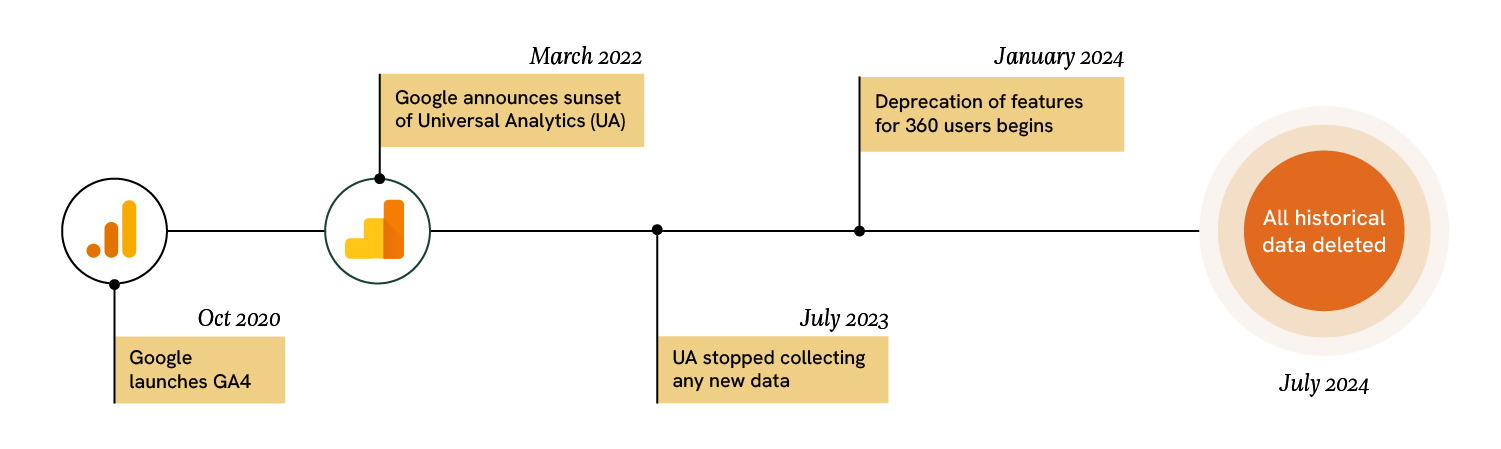
Even if you’ve already migrated to GA4, the update won’t automatically back-date your web performance data so any historic Analytics account data will be lost.
What you need to know
From the beginning of July, Universal Analytics properties and views will disappear completely. Only GA4 will exist, with data starting from when the GA4 account was set up.
Even if you’ve already migrated to GA4, the update won’t automatically back-date your web performance data so any historic Analytics account data will be lost. Users will no longer be able to analyze month-on-month or year-on-year performance, jeopardizing valuable stats that inform key business decisions, such as seasonal insight, trend analysis, ongoing impact analysis, and more.
To prevent this from happening, all historical data must be downloaded from old Universal Analytics accounts before the July 1st deadline.
Preserving your data
Getting and keeping your historic data can be a complex, time-consuming task. Attempting to preserve this data by manually downloading it into Excel, as Google recommends, comes with a host of issues, including:
The risk of data loss. While individual reports can be downloaded, there are hundreds of reporting variations which exist within Google Analytics. Getting these takes time and comes with the risk of important data being missed.
No time-specific breakdowns. Standard reports in Google Analytics do not have a daily or monthly breakdown. Instead, data is clustered for entire date ranges, which prevents specific time-based analysis.
It’s unlikely to capture everything. Users can only download 5,000 rows of data at a time from a single report – and historical data often requires millions of rows.
The volume of data. Downloading so much historical data into Excel will likely cause the file to crash, rendering the data inaccessible.
While Excel isn’t an ideal option, there are other solutions that can help preserve your valuable data.
The better way to preserve your data
To manage the data export quickly and efficiently, we recommend using an API solution.
An API (Application Programming Interface) allows big data to quickly pass from one platform to another location, such as a server or data warehouse. APIs outline a series of dimensions, metrics and conditions which need to be extracted from a platform and are written in various coding languages, such as Python or C++. This means a developer needs to create the API report.
While there are several tools that can be used to create an API report without a developer, they can be quite costly and often require a 6 to 12-month license so aren’t an ideal option for one-time use.
Don’t have a developer or an API tool? Don’t have a data warehouse?
We’ve got you covered! Our Data and Technology team are experts in using these tools and platforms. We’ll quickly and efficiently extract your Google Analytics data based on the reports and metrics you need. We can then either store it for you or send it to a location you choose.
Given how little time remains to retrieve this data from the platform, we’ll be giving these requests the highest priority to make sure no data is left behind. So if you need help making sure your data isn’t lost, please don’t delay – the clock is ticking!
Talk to our Data and Technology experts
If you want to talk to a member of our team about your saving your data, please reach out today.

